 |

EqiT |

Tempony
SR |

BeatBot |

TempoTrainer |

SpeakiT |

Blinky |

3D
Tunes |
|
 |
Products
At YOM, we're passionate about audio, sports, and the freedom of
mobility. In some cases, we combine all 3 to make your life,
and your training, more effectve and
more
enjoyable.
EqiT
EqiT brings tempo shifting, pitch adjustment, and continous
frequency adjustment to your iTunes collection. Add to it the ability
to export your files with all
adjustments and you've got a one stop audio workstation in your pocket.
Go
»

|
Tempony SR
Tempony SR is the first application that can synchronize music in your
iTunes collection to a precise cadence. Unlike other
applications that simply pick songs out of iTunes close to your target
cadence, Tempony SR actually adjusts the speed of your songs to match a
cadence you set in beats per minute. You can even use the
optional pedometer to keep your pace right on target.
Go
»
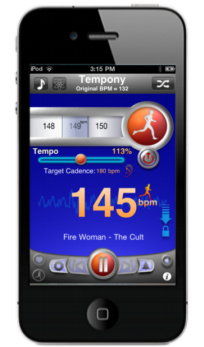
|
BeatBot
Highly accurate BPM analysis for your iTunes collection and the world
around you!
Analyze
songs in iTunes or use a microphone to detect the BPM of music playing
around
you in REAL TIME. Also features a continuous spectrum
analyzer
for frequency analysis of audio input.
Go
»
"Advanced" Tempo Trainer
Our Advanced Tempo Trainer takes interval training to a completely
different level by being the first to augment
your music in realtime to drive your exercise intensity. You
will
be shocked at the effect changing music tempo will have on your
performance.
Go
»
SpeakiT
Hands
free iTunes operation is here.
Just plug in your
headphones, launch SpeakiT, background it,
then
use English voice commands to control all aspects of iTunes.
Perfect for your next workout.
Go
»
|
Blinky
Blinky
is your night light when
you run or bike. Blinky turns your iPhone/iPod Touch into a blinking
safety light. You can change the color and speed of the blinking.
Our gift to you. Stay safe.
Go
»
3D Tunes
Another free app frrom YOM. Hear your iTunes all around you using our
spatial engine. Control the relative position of the
"listener"
and the "speaker" and change the orientation of the music.
Works
smoothly with iTunes.
Go
»
|
|
|
 |


